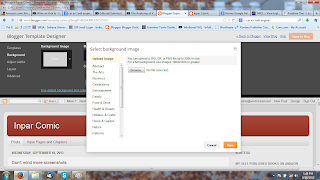Wednesday, September 25, 2013
Monday, September 23, 2013
Working on pages 16-17
Still working on pages 16-17. If I'm lucky I'll add one of the pages tonight when I get back from babysitting. By the way yeah I know this drawing is a bit weird looking. I was trying to draw her hand as if it was pointing towards the observer but I just ended up making a really misshapen looking palm.
Sunday, September 22, 2013
Working on Page 16-17
So this is one of the drawings for the next pages. Probably page 16. I'll be putting them together and adding them later this week so you'll be seeing them soon.
Friday, September 20, 2013
Wednesday, September 18, 2013
Monday, September 16, 2013
Work in progress
So somehow or another my computer corrupted the file for this page while I was working on it. I finally got everything looking normally again but thanks to my computer I can't give you a completed page 6. So maybe next time folks.=/
Some more screenshots...
Yes people I know this isn't what I made this blog for but don't worry. If you look at the screenshots you might also notice that I have Gimp up in the background so I am slowly but surely working on Inpar.
HTML Coding for blogger
So this is the coding for making a column on your blog post/page.
<style>
#columns {
width: 600px;
}
#columns .column {
position: relative;
width: 46%;
padding: 1%;
border: solid 1px #000;
}
#columns .left {
float: left;
}
#columns .right {
float: right;
}
</style>
<div id="columns">
<div class="left column">
<p>So this is the coding for making a column on your blog post/page.</p>
</div>
<div class="right column">
<p>More fun over here to.</p>
</div>
</div>
<style>
#columns {
width: 600px;
}
#columns .column {
position: relative;
width: 46%;
padding: 1%;
border: solid 1px #000;
}
#columns .left {
float: left;
}
#columns .right {
float: right;
}
</style>
<div id="columns">
<div class="left column">
<p>So this is the coding for making a column on your blog post/page.</p>
</div>
<div class="right column">
<p>More fun over here to.</p>
</div>
</div>
More fun over here to.
Saturday, September 14, 2013
Screenshots of how I make Speech bubbles
I made a how-to on InfoBarrel.com for this. It has more instruction then what I have here so if you can't follow the screenshots try going there and read that how-to.
http://www.infobarrel.com/How_to_Make_a_Speech_Bubble_Using_Gimp
How-to Color in Gimp
Step by step on how I color in a drawing using gimp if you would like a more in depth explanation go to this article I wrote for it on Infobarrel.com.
http://www.infobarrel.com/How-to_Color_in_a_Drawing_Using_Gimp
Subscribe to:
Comments (Atom)